Enter up to 20 Links (Each Links must be on separate line)


Discover the power of the Google Cache Checker tool at Web Solution News. Effortlessly track and monitor the cached versions of your web pages on Google. Ensure your website's accessibility and visibility with our intuitive Google Cache Checker.
1. Instant Cache Status: Our Google Cache Checker provides real-time information about the cached versions of your web pages on Google. Easily verify if your content is indexed and available for search users.
2. Page Comparison: Compare the current version of your web page with the cached version. Identify differences, updates, and potential issues that might affect your site's SEO and user experience.
3. Historical Tracking: Track changes in your cached content over time. Gain insights into how Google's cached versions evolve and adapt to your site updates.
4. Mobile and Desktop Cache: Check both mobile and desktop cached versions of your web pages. Ensure consistent user experiences across devices.
5. Automatic Monitoring: Set up automated checks to receive notifications when Google updates its cache of your web pages. Stay on top of changes without manual effort.
Utilizing our Google Cache Checker tool offers more than just cache tracking. Integrated with the Google Malware Checker feature, it ensures not only cached visibility but also safety. By identifying potential malware issues, you ensure your site's security and search engine ranking simultaneously.
Q: What is a Google Cache Checker?
A: A Google Cache Checker is a tool that allows you to track and monitor the cached versions of your web pages on Google.
Q: Why is checking the Google cache important?
A: Monitoring Google's cached versions ensures your content is indexed and available for search users, enhancing your website's visibility.
Q: How does the Google Cache Checker work?
A: Our tool fetches and displays the cached versions of your web pages from Google's servers, providing you with real-time information.
Q: What is the benefit of comparing cached versions?
A: Comparing cached and current versions helps you identify changes, updates, or potential issues affecting SEO and user experience.
Q: How does historical tracking contribute?
A: Historical tracking offers insights into how Google's cached versions adapt over time to your site's changes.
Q: Can I use the tool to check cached versions on mobile devices?
A: Yes, our tool allows you to check both mobile and desktop cached versions, ensuring consistent experiences.
Q: How does the automatic monitoring feature work?
A: You can set up automated checks to receive notifications when Google updates the cache of your web pages.
Q: What is the Google Malware Checker feature?
A: Integrated with our tool, it identifies potential malware issues on your website, enhancing security and SEO.
Q: Is the Google Cache Checker free to use?
A: Yes, our Google Cache Checker tool is completely free for all users.
Q: How often should I use the tool?
A: Regular checks, especially after significant site updates, help you stay informed about Google's cached versions of your web pages and any potential malware issues.
Experience the full potential of your website's cache and security with the Google Cache Checker tool at Web Solution News. Keep your content visible, updated, and secure, ensuring a seamless experience for both users and search engines